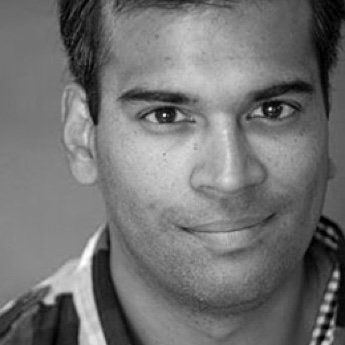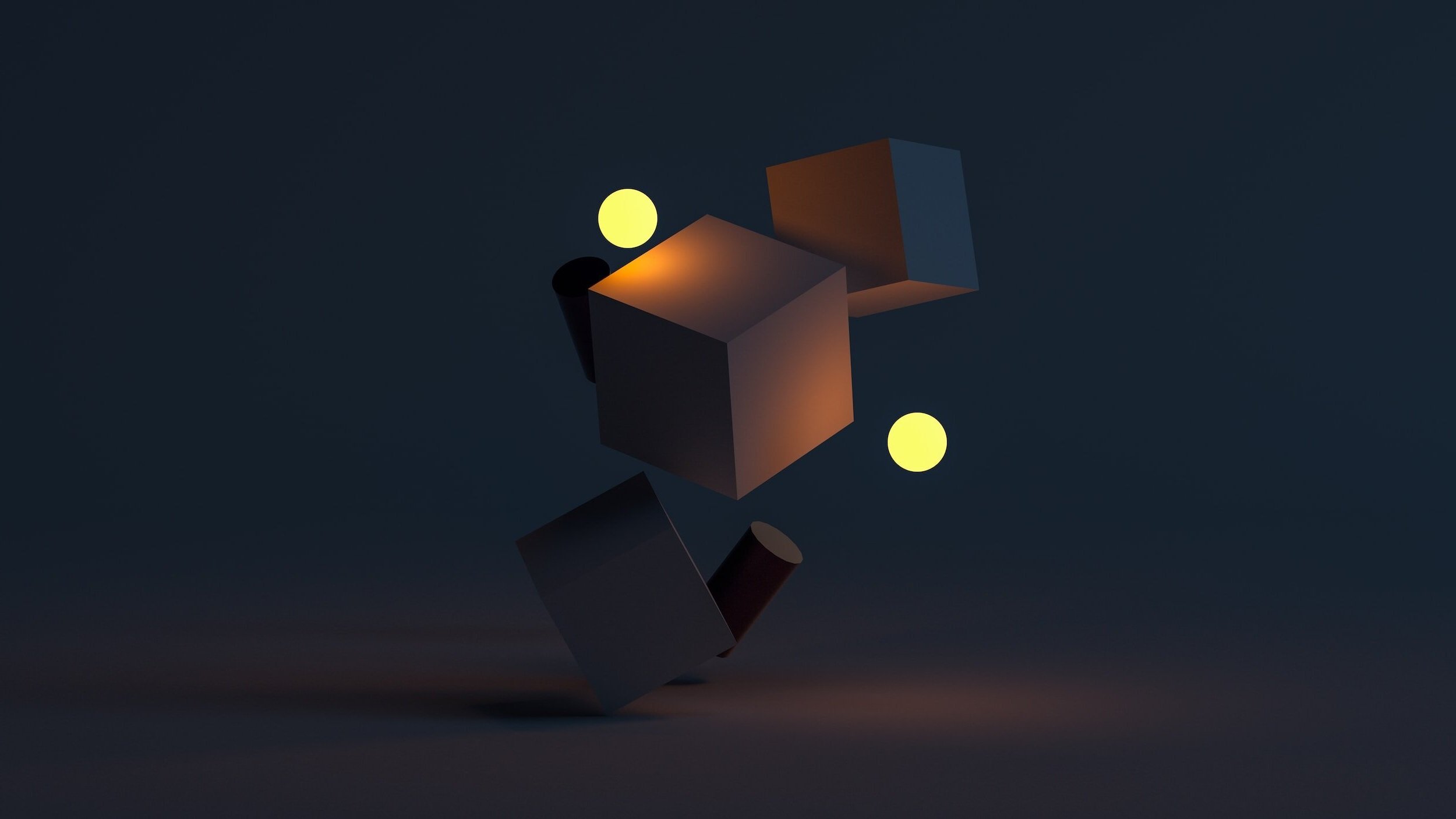
Everything you need to run your Innovation Challenge®
Skild | Experts in Innovation Challenges
Network of 10,000 Scouts, Easy Platform & White-Glove Services
Skild | Explore Possibilities
Why Run a Challenge?
If you’ve asked yourself this very question, welcome!
Over the course of 15 years, Skild has planned and produced more than 600 challenges, awarding upwards of $300 million in prizes. From these experiences, we’ve distilled 4 essential truths about why organizations run challenge programs in the first place. Without further ado, here they are.
-
Do you want to hear pitches from the most progressive companies and teams in your industry — and invest in them?
The Administration for Community Living MENTAL Health Challenge
The ACL MENTAL (Mobilizing and Empowering the Nation and Technology to Address Loneliness & social isolation) Health Challenge set out to build an app that optimally connects socially isolated people and the disabled to the resources they need most.
With total cash prizes of $750,000, this event drew the brightest minds in mental health digital innovation.
The event also created a nationwide database for community health programs to help the growing population of socially isolated adults, which accelerated assistance during the pandemic.
The Zurich Innovation Championship
One of the largest startup innovation competitions in the insurance industry, The Zurich Innovation Championship was designed to identify new business ideas that have the potential to transform the insurance industry.
Now in its third year, the program has drawn participation from thousands of startups around the world, including 68 countries and territories.
Each year, the program’s 3 finalists partnered with Zurich to bring their pilot plans to life in their chosen market or markets.
-
Do you want to tackle some of the most important social issues facing both your brand and community by tapping into the collective energy of your very own network?
In 2017, Cisco launched its Global Problem Solver Challenge.
For the past 5 years, the company has used the program to recognize new business ideas that leverage technology for social impact that will reach 1 billion people by 2025.
Click here to see how the GPS 2020 winner is solving one of India’s most pressing problems.
-
Do you want to gain new ideas and fresh perspectives by providing a forum for your employees?
In 2019, video game pioneer Activision launched the 5X5 Innovation Challenge.
The top 5 employee teams were given 5 weeks and a $5,000 research budget to create a pitch that addressed a real company challenge, such as enhancing a key franchise.
This challenge led to Fast Company naming Activision one of its 50 Best Workplaces for Innovators.
To Encourage Innovation, Make It a Competition - Harvard Business Review
-
Acquisition of new deal flow
Re-engagement of previous deal pipeline or partners
Collect information upfront to aid in the vetting and financial due diligence process
Skild | Together is better
How Skild Works
Innovation challenges fail. A lot. Why? They were either poorly designed, incorrectly marketed, or deeply mismanaged.
All challenges are initiated with the best of intentions. More often than not, they set out to gather the brightest minds and freshest perspectives, both inside and outside an organization’s walls, in order to solve an urgent problem.
But what happens when the urgent problem can’t be addressed due to underlying problems with the challenge itself?
Enter Skild, an agency created by challenge organizers, for challenge organizers, with one specific goal in mind: producing easy, effective, and actually enjoyable challenge programs — time and time again.
Plan
1
Understand the objectives and design the challenge.
Produce
Execute the challenge with the right tools and expertise.
2
Play
3
Engage participants and drive results.

Skild | Access a World of Innovation: 10,000+ ecosystems strong
Skild Network
Transforming Innovation Challenges into Opportunities for Growth
The success of any challenge hinges not just on being well-designed but also on the quality and quantity of submissions. This is where Skild excels.
Targeted Outreach: The Power of the Personal Touch
Our strategies harness the influence of direct, personal recommendations. We’ve cultivated the largest known database of “Innovation Evangelists'' — dedicated professionals from over 10,000 global innovation ecosystems who mentor and support rising talent. This human network effect is our superpower, creating ripples through universities, accelerators, incubators, and nonprofits to connect your challenge with the finest minds.
The Skild Approach: Precision-Matched Participation
We start by engaging with organizers and experts to construct a detailed profile of the ideal participant and craft bespoke promotional materials. Whether through email campaigns, dynamic social content, webinars, or persuasive multimedia presentations, we can elevate your challenge’s visibility and appeal.
Execution with Excellence
Our comprehensive campaign management ensures that from launch to deadline, your challenge will attract the highest caliber of applicants — and we do it all within 60 days.
Build Your Network
Connect with us and discover how we can amplify the impact of your innovation program, grant, or fellowship. Let’s shape the future together.
Skild | Experience Effortless Management
The Skild Platform
Skild’s refined, customizable online platform is the hub of our ecosystem of services. It allows us to run, monitor, track, and report every aspect of your innovation challenge program, including detailed attribution analysis from one centralized dashboard.
-
Event Setup Assistance
We pair every client with a customer service representative who will help to set up your event in the Skild platform. After setup is complete, we'll create test accounts to ensure everything is in order and running properly before your official launch.
Live Training
We’ll guide you through the setup and launch of your event. You be an expert at setup, execution and reporting. Feel confident in operating or making changes to your event.
Design Resources
Access Skild's design resources and guides such as rules templates, playbooks, white papers, and tutorials.
-
Want to collect videos? Youtube links are hard to download and keep private. Make the judging experience entertaining. Repurpose uploaded videos for promotional uses.
Participants can also embed videos via YouTube, TikTok or Vimeo.
-
Administrative Controls
Manage users and entries, quickly assign entries to judges, monitor incoming data and view real-time reports - all from a single, organized place.
Manage Entries
Skild automatically compiles scores and displays real-time ranking by phase. Filter, sort or search for entries to eliminate, disqualify or advance contestants to the next phase.
Rank & Winner Selection
Use rank feature to choose semi-finalists, finalists or winners for your contest.
Filter
Locate specific users or entries by category, submission status and more.
-
A Seamless Experience
Match your website to our platform for a seamless user experience. Build your own custom-branded user interface using our HTML and CSS editors. Skild also offers Custom Branding assistance.
Your VoiceSkild has general phrases that can be changed in our Content Management Systems editor to reflect your own words in your own voice.
-
Detailed Entry Forms
Each form element includes validation logic - for instance, file type, file size, optional or required field, and character limits.
Custom Registration Forms
Collect valuable details from the beginning of your event.
-
Multiple Categories
In Skild, you can even display different entry forms for each of your categories.
Phases
Collect information from your participants and then evaluate it over time with different judges or different criteria.
Multi-phase Entries & Scorecards
Accept different entries by phase and assign different scorecards to each phase.
Accept Multiple Media Types
Collect: raw videos, audio, Microsoft Office docs, PDFs, images, zip files, vector graphic files, and more.
Approval Workflow
Simply select one or more names in the system and click approve.
API
Sometimes our clients want to go beyond the currently offered features to create their own unique experiences. Skild’s API can be used to help you customize our platform to suit your exact needs.
-
SSL
All pages on the Skild website are protected by encryption.
Virus Scan
Files containing viruses are quarantined and deleted.
Safe Harbor Certified
Skild certifies that we adhere to the Safe Harbor Privacy Principles of notice, choice, onward transfer, security, data integrity, access and enforcement.
-
Zero Downtime
We’ve implemented tools to keep Skild “on” all the time. System upgrades and deployments are done with absolutely no downtime or interruptions to your event.
Browser Independent
The Skild platform looks great in the most current versions of Chrome, Firefox, Safari and Internet Explorer.
Mobile Responsive
Low-bandwidth areas of the world require an fast experience on their phone or tablet, especially when uploading video straight from the device.
Cloud-based Regular Backups
Skild takes "snapshots" of our database in production nightly and maintains a rolling 7 day backup.
Autosave & Logout
Skild saves entries every 60 seconds. However, after a period of inactivity, users will be logged out of the system after 60 minutes.
-
Judges are often busy executives, sponsors or their workforce, it’s imperative this process is an easy and reliable experience so they look forward to participating next time.
Private Judging Interface
Register judges from all over the world to evaluate entries, provide feedback, input scores, and review other judges scores and comments.
Scorecard Builder
Score submissions on a numerical scale or use binary scoring.
Assign Judges
Use the “quick assign” feature to rapidly distribute all entries to your entire judging panel, or selectively decide which entries to assign to each judge.
Sharing Scores and Comments
Admins can turn on an option feature that enables judges to see each other’s comments and scores. This data can be revealed to contestants, as well.
Visibility Settings
Enable blind or double blind judging, control the visibility of comments by user group, and set the entry visibility according to your preference.
-
Data Export
All data in the system belongs to you. Export it at any time.
Metrics & Reporting
Often a big black box, our self-service Google Analytics 4 integration tracks in real-time which marketing channels are driving the most registrations, submissions and engagement.
Custom Reports
With our integration with Amazon Quicksight, we can build self-service custom reports and exports.
-
Quick Links
Many customers provide educational resources to participants to help them excel. Text, video and images can appear on screen as a pop up, or enable your users to download files for offline access and sharing.
Automated Messaging
Using your brand’s email address, administrators may also send tailored messages to individuals or groups of users directly from the admin interface.
Timeline Display
Contestants can see a countdown to the submission due date, as well as display of the major milestones for your event.
-
Social Registration and Login
Applicants have the option register and sign into the platform using social media tools like Google.
Pre-register participants
By preloading the names and email addresses of your participants, you can allow them to skip the registration process enabling them to immediately log in and get right to work on their projects
Teams
Admins can determine the maximum members per team. This is typically 2-5 members.
Payment Processing
Skild offers payment processing through Stripe.
Multi-Language
Events can display in both English and any second language.
Skild | Building, training, & guiding
Customer Success
Skild provides a dedicated customer success team to build out your unique platform and train you on it — not to mention guide you through the course of your challenge, addressing any needs that might come up.
Platform
Typically, this is the first thing that comes to mind when considering running a challenge. A good platform, after all, will help you to register participants, accept submissions, evaluate those submissions, and more.
Marketing
Skild offers a full-service marketing agency dedicated specifically to the world of innovation challenges. With our robust network of participants, judges, and evangelists (people who help us to promote and amplify challenges), we specialize in attracting the right audience for your one-of-a-kind program.
Design
In Skild’s experience, the word design means two very different things. Challenge design: the purpose, structure, and flow of your challenge. Website design: the challenge’s public presence in terms of its website’s appearance and messaging.
Project Management
A successful challenge requires proper management — someone who can keep dozens of plates spinning throughout the campaign. This person must have seemingly superhuman attention to details, because these events hinge on many parts working together in harmony.
Client Services
Yes, some of our competitors offer a platform that can meet the most basic needs of your challenge. But do they help you to build out that platform and train you on it — not to mention guiding you through the course of your challenge, addressing any needs that might come up.
Reporting
Every challenge produces an abundance of insightful data on not only the participants and their submissions, but also how long they’ve worked on those submissions, the resources they used in the platform, the number of times they’ve interacted with your brand, and much more. All of this information can inform your decisions in terms of marketing, communications, and even restructuring the challenge for next time.
Skild | Notable competitions
Featured Competitions
Skild is proud to have helped so many organizations, large and small, do good. We have designed, supported, and enabled more than 600 global competitions award prizes valued over $300 million. We have been honored to work with respected organizations like:
Cisco
Cisco is committed to positively impacting 1 billion people by 2025.
As part of this ambitious global initiative, the organization realized that an innovation challenge would be a big part of their efforts — but they didn’t know where to begin. This is when Skild entered the picture. Starting in 2016, Skild helped to plan and produce the Cisco Global Problem Solver Challenge, designed to inspire and empower a generation of global problem solvers who will not only survive, but thrive, in our increasingly digital economy.
Global Problem Solver Challenge
Harbor Freight
The annual Harbor Freight Tools for Schools Prize for Teaching Excellence spotlights achievements among high school skilled trades teachers — a group of educators that is often overlooked and underappreciated. In recent years, the importance of high-quality skilled trades education has received more attention nationally because of an urgent shortage of skilled tradespeople in the workforce.
The challenge annually awards more than $1.5M to 25 outstanding skilled trades teachers and programs in US public high schools, including five Grand Prize winners of $100K each ($30K going to the teacher and $70K going to their program) and 20 Prize Winners of $50K each.
The application process is rigorous, and skilled trades teachers must be able to communicate their programs and their backgrounds in teaching — specifically, what they do for their students in the classroom and beyond.
Tools for School Prize for Teaching Excellence
data.org
With support from the Mastercard Center for Inclusive Growth and The Rockefeller Foundation, the data.org Challenge called for breakthrough ideas that harness the power of data science to help people and communities thrive, especially in the wake of COVID-19’s health and economic impact.
The challenge invited proposals in the focus areas of . . .
• Jobs of tomorrow: Can data insights predict trends in the labor market and connect and prepare workers for the jobs of tomorrow?
• Access to capital: How can data science help us identify micro and small businesses with the potential to grow and provide them with access to capital?
• Cities and towns: How can data and analytics help connect neighborhoods to the resources and networks they need to access opportunity, including quality education, affordable housing and childcare, decent jobs, and transportation?
Countries Participating: 49
Number of applicants: 1,200+
Prize purse: $10M
Number of winners: 8
Inclusive Growth and Recovery
Skild | Leverage our Learnings
Guides & Resources
For more than 15 years, Skild has helped organizations execute nearly 600 innovation challenges and engagement programs. We’re talking about corporate leaders seeking new avenues of growth, enterprises on social missions, government agencies planning to crowdsource new breakthroughs or engage the public, and recruiters seeking top talent from colleges and universities. Along the way, we’ve learned a lot about what makes successful programs . . . well, successful. With that in mind, we built a library containing articles, infographics, and reports that, we believe, will help you to better understand how innovation challenges work and how they can benefit you and your organization when they’re run well.
Skild | The people behind the name
About Skild
At Skild, we believe in empowering people and organizations by tapping into unheard voices and fresh perspectives. We genuinely strive to affect positive change by helping to solve problems, make discoveries, and in some small way advance society.
Anil Rathi
Founder & CEO, Skild
Empowering people by tapping into unheard voices and fresh perspectives.
I am a problem solver.
Customer Success Manager
Mona Raymundo
I ensure the Skild Platform is the most effective and customizable challenge management platform available.
Director, Engineering
Joe Raines
Ian Murphy
Outreach Director
I manage a global network of scouts and technology experts to help organizations find uncut gems.
I’m motivated by technology’s positive people effect.
Advisor
Denis Khoo
Skild | Newsletter & Social Media